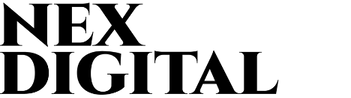How To Add Your Business To Bing Maps
Microsoft’s Bing Maps is a very popular online mapping service that is used by millions of people all over the world. The service is supplied by Microsoft. If you are the owner of a company and want to make it simpler for potential clients to locate your establishment, you may add it to the Bing Maps service. The following is an in-depth guide that will walk you through the process:
- Launch your preferred web browser and navigate to the Bing Places for Business website, which can be found at https://www.bingplaces.com/.
- To log in to your account, go to the top right corner of the page and click the “Sign In” button.
- You are able to sign in with your existing Microsoft account if you already have one. If you do not already have a Microsoft account, you can make one by following the link that says “Create one!” if you do not have one.
- After you have successfully logged in, select the “Add a place” item from the menu.
- Please provide your company’s full name and address below. Customers will have an easier time locating your company on Bing Maps if the address is correct and contains all of the necessary information.
- Choose the categories that provide the clearest picture of your company. You have the option of selecting a category from a list of pre-defined options or developing your very own bespoke option.
- Please provide your business address, hours of operation, and website address.
- Include a brief summary of your company here. This description ought to be informative and ought to provide particulars regarding the goods or services that are on offer from your company.
- Please upload some photographs of your company. Customers will have an easier time visualizing what your company provides and what it looks like thanks to the photographs you provide here.
- Check over your information and ensure that everything is accurate before moving ahead. When you are through editing your listing and are ready to send it in, click the “Submit” button.
- Within the next few days, Bing Maps will be updated to include your company’s location. If there is anything that needs to be changed about your listing, you can do it by going to the Bing Places for Business website, logging in, and amending your listing from there.
If you connect your company to Bing Maps, it will be much simpler for potential clients to locate you and acquire additional information about your company. Customers will have an easier time locating your company when they are out and about if you have a physical storefront, thus this can be an especially helpful feature to have in such a scenario. Customers will have an easier time finding your company and deciding whether or not to pay you a visit or make a purchase if you provide them with information that is both factual and up to date.
LEARN HOW TO ADD YOUR BUSINESS TO